前言
N1刷入小钢炮系统后,使用其中的docker工具运行openwrt做旁路由,方便切换不同op版本。
步骤
启动docker
到小钢炮的后台启动[2],到System中的Startup里启动Docker:
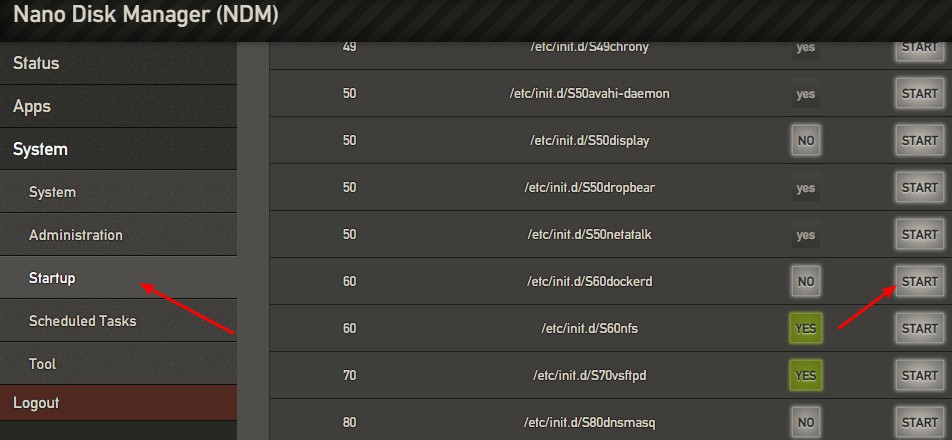
点击Apps--->Other--->Docker Settings中的Install or Re-Install Docker UI,进行自动安装:
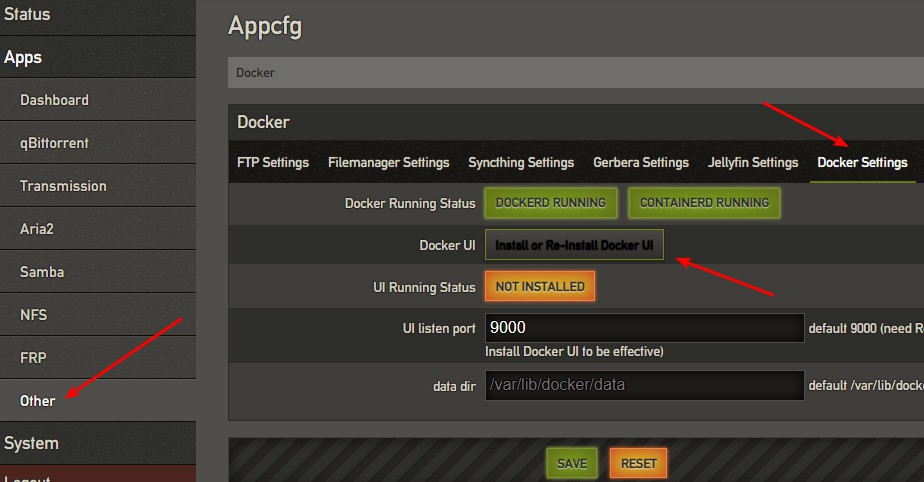
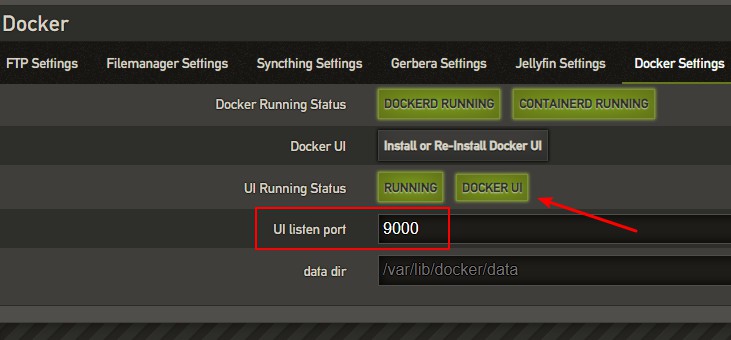
如果自动安装不上,参考链接[3],进行手动安装Docker UI,根据该链接中配置类似如下的/etc/docker/dameon/json:
1 | { |
部署docker版op[1]
假设已有编译好的openwrt-armvirt-64-default-rootfs.tar.gz,注意将下面的192.168.1.0和192.168.1.1改为你的主路由网段和ip:
1 | R20.3.25代表版本号或日期 |
登陆portainer管理页面,找到Dashboard--->Contaners--->Image名称为openwrt:R20.3.25的,点击下方红色箭头的位置,然后点击connect:
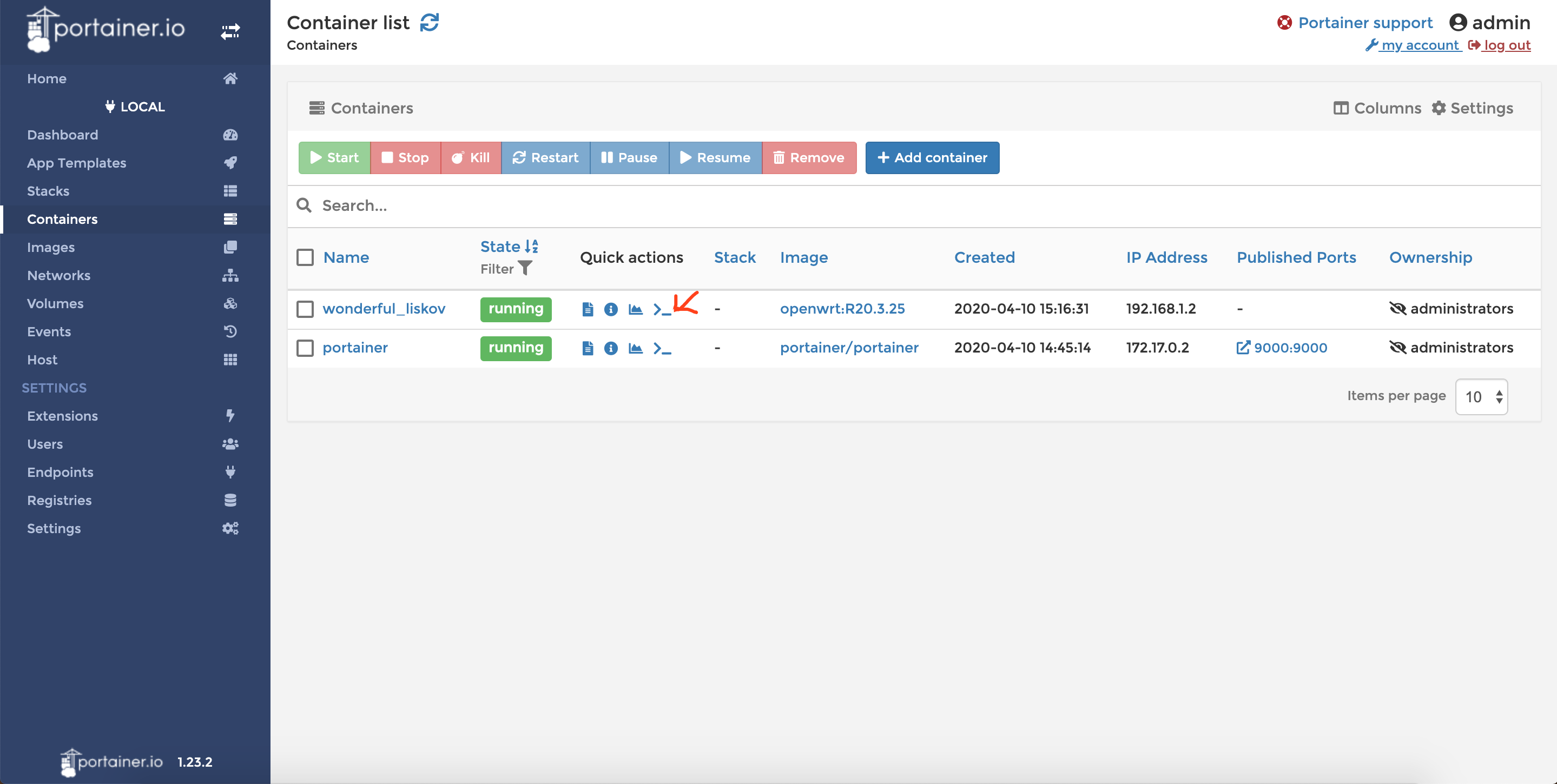
Connect到命令行后,输入vi /etc/config/network,修改结果如下:
1 | config interface 'loopback' |
配置完后Disconnect,在Containers里边选中openwrt,点击Restart。
修改宿主机/etc/network/interfaces
将/etc/network/interfaces修改为:
1 | auto eth0 |
重启宿主机。
已知问题
小钢炮 Docker 安装 Openwrt 后,电脑不能 访问小钢炮 samba 的共享文件夹。
解决方法:
登入 docker 下的 openwrt,系统→挂载点→全部取消勾选,然后保存并应用。之后就不会与小钢炮的挂载冲突。
部分op的/etc/resolv.conf 文件dns参数有问题显示为127.0.0.11,可能会导致op加载慢或解析问题,解决方法,在op管理页-系统-启动项-本地启动脚本(或者在命令行界面修改
/etc/rc.local)加入以下代码:1
2
3
4cat > /etc/resolv.conf <<EOF
nameserver 127.0.0.1
options ndots:0
EOF自己编译的op固件在docker中无法扶墙(刷机正常,就是docker不行),报错为:
1
2bash-4.4# /etc/init.d/shadowsocksr restart
ssr-rules[13061]: Can't redirect, please check the iptables.尚未解决,目前用的
n1_docker_精简版_梁非凡_注意先看固件说明_2020_3_30.7z这个镜像中的Hello World插件。vssr插件在适配的主题是这个,原生的页面显示有问题,以lean源openwrt为例,修改openwrt_ci.yml,在update feeds前增加自定义插件部分:
1
2
3
4
5
6
7
8
9
10
11
12
13
14
15
16
17
18
19- name: Customize plugins
run: |
cd package/lean/
# 主题
rm -rf luci-theme-argon
git clone -b 18.06 https://github.com/jerrykuku/luci-theme-argon.git
# vssr 插件
git clone https://github.com/jerrykuku/lua-maxminddb.git
git clone https://github.com/jerrykuku/luci-app-vssr.git
- name: Update feeds
run: |
./scripts/feeds update -a
./scripts/feeds install -a
# 其它内容
#。。。。。。。。
#。。。。。。。。
# 在配置文件中选择argon主题:
# CONFIG_PACKAGE_luci-theme-argon=y启用主题:[系统]-->[系统]-->[语言和界面]-->[主题]
参考
[1] https://t.me/PIN1Group/702566
[3] https://xsinger.me/diy/1132.html
[4] https://mlapp.cn/376.html